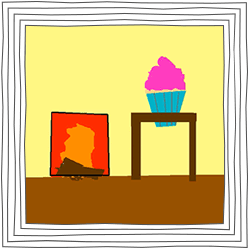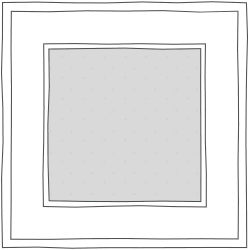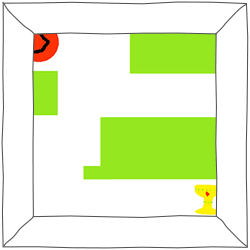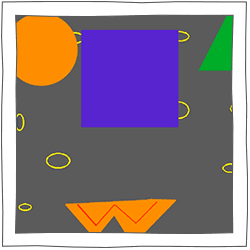Super Scratch Programming Adventure!
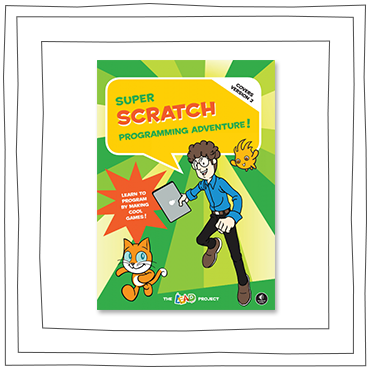
Super Scratch Programming Adventure! teaches programming through story and video games. Its comic-book style and easy-to-follow, step-by-step instructions make learning to program fun and accessible for all young learners and beginning programmers.